前言:
根据最新spring boot:2.5.0版本和在《SpringBoot防止重复请求,重复表单提交超级简单的注解实现之四(终极版I)》之上化繁为简抽取更实用的代码,新增超时机制
防重复提交业务流程图如下
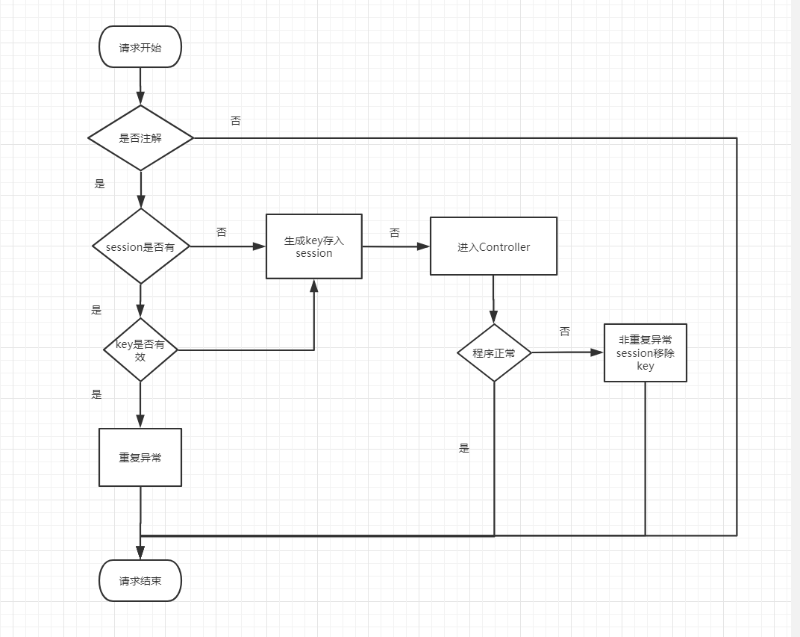
1.简化DuplicateSubmitToken.java代码,只留下标记接口,新增超时设置接口
/**
* @author 猿份哥
* @description 防止表单重复提交注解
*/
@Retention(RetentionPolicy.RUNTIME)
@Target(ElementType.METHOD)
@Documented
public @interface DuplicateSubmitToken {
/**
* 保存重复提交标记 默认为需要保存
*/
boolean save() default true;
/**
* 重复失效时间单位毫秒,默认5000毫秒
* @return
*/
long timeOut() default 5000 ;
}
2.改造DuplicateSubmitAspect.java新增超时判断代码
/**
* @author 猿份哥
* @description 防止表单重复提交拦截器
*/
@Aspect
@Component
@Slf4j
public class DuplicateSubmitAspect {
public static final String DUPLICATE_TOKEN_KEY = "duplicate_token_key";
@Pointcut("execution(public * com.yuanfenge.springboot.duplicatesubmit.controller..*(..))")
public void webLog() {
}
@Before("webLog() && @annotation(token)")
public void before(final JoinPoint joinPoint, DuplicateSubmitToken token) throws DuplicateSubmitException {
if (token != null) {
ServletRequestAttributes attributes = (ServletRequestAttributes) RequestContextHolder.getRequestAttributes();
HttpServletRequest request = attributes.getRequest();
boolean isSaveSession = token.save();
if (isSaveSession) {
String key = getDuplicateTokenKey(joinPoint);
Object t = request.getSession().getAttribute(key);
if (null == t) {
createKey(request, key);
} else if (valid(t,token.timeOut())){
throw new DuplicateSubmitException(TextConstants.REQUEST_REPEAT);
} else {
createKey(request, key);
}
}
}
}
private void createKey(HttpServletRequest request, String key) {
String uuid = UUIDUtil.randomUUID();
long now = System.currentTimeMillis();
String value = uuid + "_" + now;
request.getSession().setAttribute(key, value);
log.info("token-key={};token-value={}",key, value);
}
/**
* 是否超时
* @param t
* @return
*/
private boolean valid(Object t, long timeOut) {
String token = t.toString();
String[] arr = token.split("_");
long before = Long.parseLong(arr[1]);
long now = System.currentTimeMillis();
if (now-before<timeOut){
return true;
}
return false;
}
/**
* 获取重复提交key
* @param joinPoint
* @return
*/
public String getDuplicateTokenKey(JoinPoint joinPoint) {
String methodName = joinPoint.getSignature().getName();
String args = Arrays.asList(joinPoint.getArgs()).stream().map(i -> String.valueOf(i)).collect(Collectors.joining());
StringBuilder key = new StringBuilder(DUPLICATE_TOKEN_KEY);
key.append("_").append(methodName).append(args);
return key.toString();
}
/**
* 异常
*
* @param joinPoint
* @param e
*/
@AfterThrowing(pointcut = "webLog()&& @annotation(token)", throwing = "e")
public void doAfterThrowing(JoinPoint joinPoint, Throwable e, DuplicateSubmitToken token) {
if (null != token
&& e instanceof DuplicateSubmitException == false) {
//处理重复提交本身之外的异常
ServletRequestAttributes attributes = (ServletRequestAttributes) RequestContextHolder.getRequestAttributes();
HttpServletRequest request = attributes.getRequest();
boolean isSaveSession = token.save();
//获得方法名称
if (isSaveSession) {
String key = getDuplicateTokenKey(joinPoint);
Object t = request.getSession().getAttribute(key);
if (null != t) {
//方法执行完毕移除请求重复标记
request.getSession(false).removeAttribute(key);
log.info("异常情况--移除标记!");
}
}
}
}
}
3.TestController.java测试:包含restful请求,get请求,post请求
/**
* @author 猿份哥
* @description
*/
@RestController
public class TestController {
@DuplicateSubmitToken
@RequestMapping(value = "/restful/{num}", method = RequestMethod.GET)
public Map<String, Object> restful(@PathVariable(value = "num") int num) throws Exception {
Map<String, Object> map=new HashMap<>();
if (num == 2) { //手动抛个异常
throw new Exception("====system exception haha !===");
}
map.put("welcome","hello word !");
map.put("method","restful:num="+num);
return map;
}
@DuplicateSubmitToken
@RequestMapping(value = "/getParam", method = RequestMethod.GET)
public Map<String, Object> getParam(@RequestParam(value = "num") int num) throws Exception {
Map<String, Object> map=new HashMap<>();
if (num == 2) {
throw new Exception("====system exception haha !===");
}
map.put("welcome","hello word !");
map.put("method","get带参数:num="+num);
return map;
}
@DuplicateSubmitToken
@RequestMapping(value = "/get", method = RequestMethod.GET)
public Map<String, Object> get() throws Exception {
Map<String, Object> map=new HashMap<>();
map.put("welcome","hello word !");
map.put("method","get无参");
return map;
}
/**
* post请求方式
* 设置30秒内不允许重复请求
* @param num
* @return
* @throws Exception
*/
@DuplicateSubmitToken(timeOut = 30*1000)
@RequestMapping(value = "/post", method = RequestMethod.POST)
public Map<String, Object> post(@RequestParam(value = "num") int num) throws Exception {
Map<String, Object> map=new HashMap<>();
map.put("welcome","hello word !");
map.put("method","post:num="+num);
return map;
}
}
4.浏览器测试
http://localhost:8080/restful/1
http://localhost:8080/get?num=1
http://localhost:8080/getParam?num=1
http://localhost:8080/post
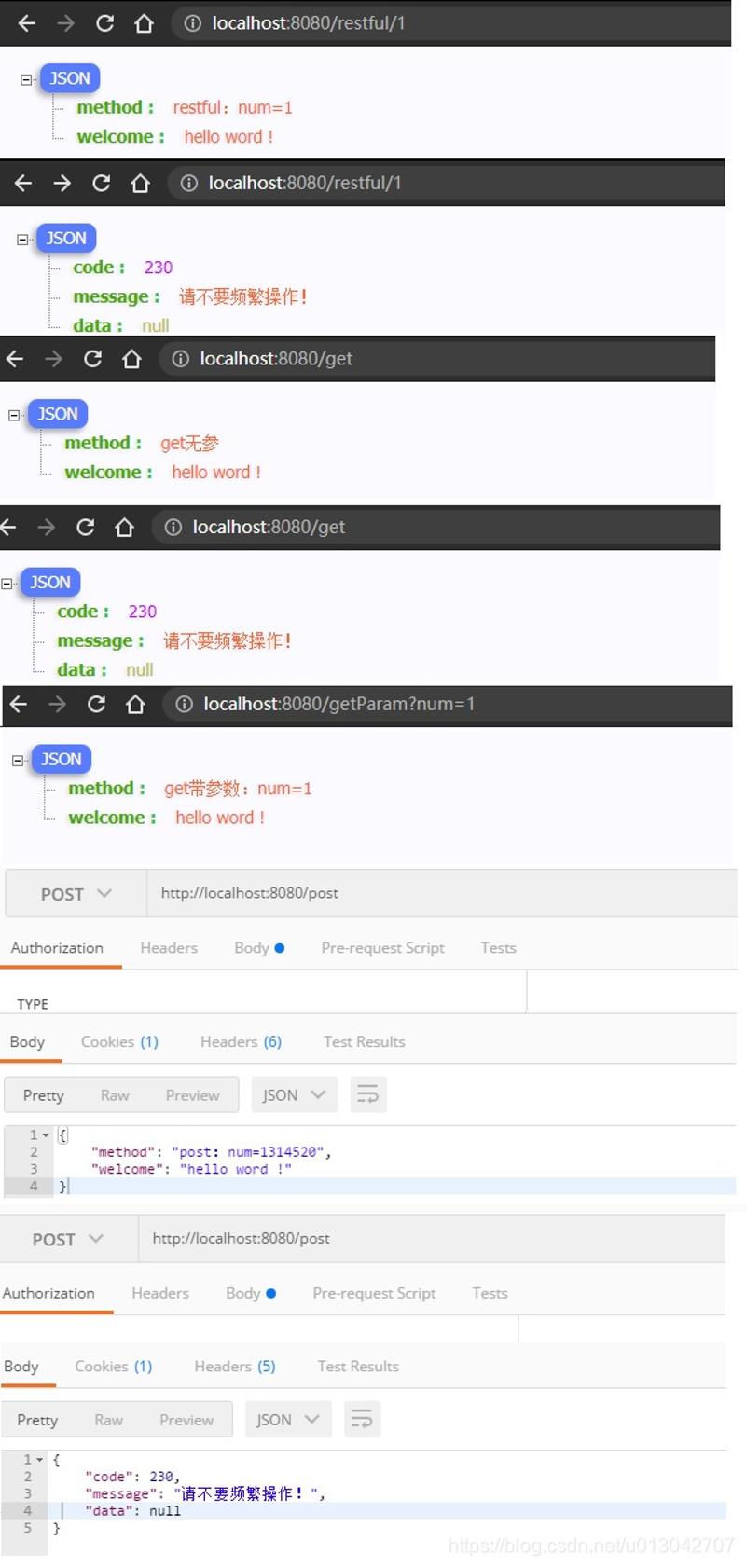
注意:本文归作者所有,未经作者允许,不得转载